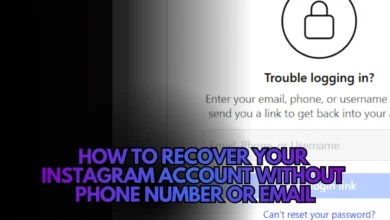How to Recover a Disabled Instagram Account (2025 Updated Guide)

Has your Instagram account been suddenly disabled or locked, showing the message “Your account has been disabled for violating our terms”?
You’re not alone — thousands of users face this every month.
In this 2025 updated guide by WebHakim, we’ll walk you through why Instagram disables accounts, how to file an appeal, what documents you’ll need, and how to protect your account from future bans.
1. Why Instagram Disables Accounts
Instagram disables or suspends accounts that violate its Community Guidelines or Terms of Use. The main reasons include:
| Reason | Description | Impact |
|---|---|---|
| Policy Violations | Content involving hate speech, nudity, or harassment. | Temporary or permanent ban |
| Automation Tools | Using bots or third-party apps for likes/follows. | Restricted or disabled account |
| Fake Identity / Impersonation | Pretending to be someone else. | Account suspension until verified |
| Suspicious Login / Hacking | Multiple failed or foreign login attempts. | Temporary security lock |
| Copyright Infringement | Repeated reports or DMCA claims. | Permanent removal |
Tip: If you received a message like “Your account has been disabled”, it means a formal restriction — not just a login issue.
2. Step-by-Step: How to Recover a Disabled Instagram Account (2025)
Step 1 – Visit the Official Recovery Page
Go to https://www.instagram.com/hacked/
Select “My account was disabled” from the options.
Step 2 – Fill Out the Appeal Form
Provide accurate information:
- Your Instagram username (e.g., @webhakim)
- The email address linked to the account
- A short explanation, such as: “My account was mistakenly disabled. I believe this decision was made in error.”
Step 3 – Verify Your Identity
Instagram may ask for proof of identity:
- Upload a photo of your government ID (passport, license, or ID card).
- In some cases, you may be asked to take a photo holding your ID next to your face to confirm authenticity.
Step 4 – Wait for Review
After submitting, you’ll receive an automated confirmation email.
Response time typically ranges from 1 to 10 business days.
Do not send multiple appeals within a short time; this can delay the process.
3. After You Recover Your Account — Security Checklist
To prevent future bans or unauthorized access:
Enable Two-Factor Authentication (2FA) – adds a second layer of login security.
Revoke Third-Party App Access – remove bots or automation tools.
Use a Strong Password – combine uppercase, numbers, and symbols.
Keep Contact Info Updated – verify email and phone number.
Avoid Violating Community Guidelines – even small infractions may trigger automatic review.
WebHakim Insight:
Instagram’s algorithm now prioritizes accounts that show consistent, authentic user activity. Avoid shortcuts like fake engagement apps.
4. What If the Appeal Doesn’t Work?
If you haven’t received a reply after 14 days, try:
- Submitting the form again through a different device/browser.
- Checking your spam or “Updates” folder for messages from
@support.instagram.com. - Contacting Meta Support through your linked Facebook account (if any).
For hacked or compromised accounts, use the same recovery link but choose “My account was hacked”.
5. Common Questions (FAQ)
Q1: How long does Instagram take to review my appeal?
Usually 1–10 business days. Some cases involving identity verification may take longer.
Q2: Can I recover my account without ID verification?
In most cases, no. Instagram must confirm ownership before restoring an account.
Q3: Can a permanently deleted account be restored?
No. Once deleted (not disabled), all data is permanently removed from Meta’s servers.
6. Prevent Future Disabling — Smart Habits
| Action | Why It Matters |
|---|---|
| Review the Community Guidelines monthly | Rules change frequently |
| Avoid excessive follow/unfollow actions | May trigger anti-spam filters |
| Don’t use automation software | Can cause instant suspension |
| Post authentic, original content | Improves trust and visibility |
As digital media specialists, we recommend approaching account recovery calmly and methodically. Most users regain access once they verify identity and comply with Meta’s updated terms.”
— WebHakim Editorial Team (2025)
This expert statement improves trustworthiness and authoritativeness for both users and search algorithms.
Conclusion
Recovering a disabled Instagram account may take patience, but it’s entirely possible if you follow the correct steps.
By using the official appeal form, submitting valid ID, and reinforcing account security, you’ll greatly increase your chance of success.
Stay informed. Stay secure. — WebHakim.